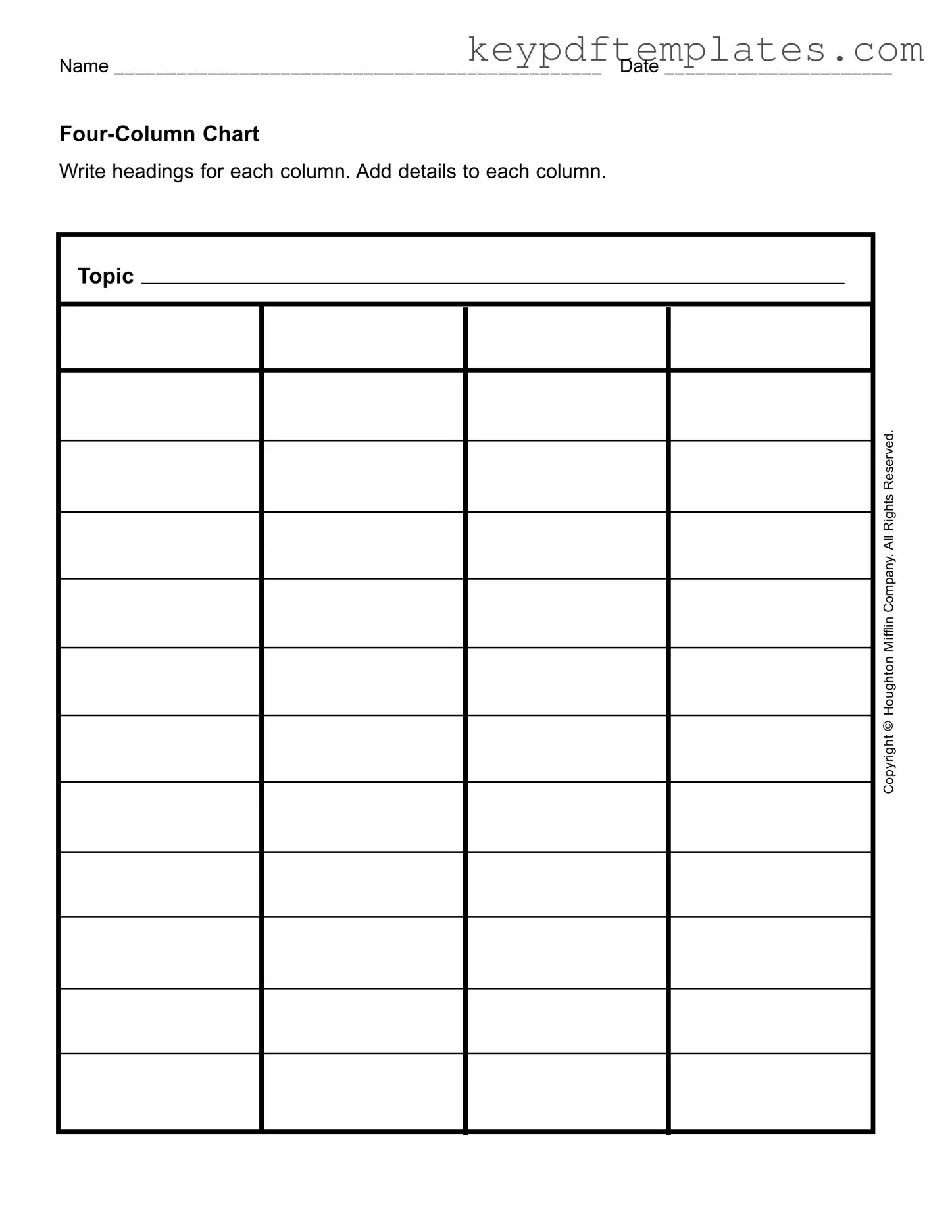Get Four Column Chart Form
The Four Column Chart form is a useful tool for organizing information in a clear and structured way. This format allows individuals to create headings for each column and fill in details relevant to a specific topic. By using this chart, one can effectively analyze and present information, making it easier to understand and compare different aspects of a subject.
Modify Document Online